How To Start Your Own Website Online
How To Start Your Own Website – this whole page will show you the basics of setting up a new website for yourself or your business and help you start your very own WordPress website step by step.
Everything is in the order that you should carry out each task, so just go from one section to the next without skipping ahead.
If there is something you do not understand, just drop me an email.
Get Ready To Start Your Own Website
Exciting isn’t it?!
This could be the start of something really big for you and you are about to take those first steps to get things up and running.
You must have a clear understanding of what your website is going to be for. Is it going to be a Blog on a particular subject or maybe a business website or even a Woocommerce shopping site?

It is very important to think through the purpose of your new website right from the start, as this will dictate how it is set up and what things to use or not use.
Website Name Ideas Registration
Firstly, you will want to register a domain name for your new website and there are a number of different companies that will help you do this, like Guru and Siteground.
Just click on the links to go to their websites, choose which company you want to run with and then register a new domain name with them.
You can put in the words you want to have in your URL and their system will tell you if the domain is available or if it is not available, they will give you close alternatives you can choose from.
Try to keep the name as short as possible and if you have a number of words, use this “-” to separate the words and not the underscore “_”.
Once you have the domain name you want to use, you can register it in your name and pay for it for 1 or 2 years at a time.
That done, you are now the proud owner of this domain name that no-one else can use.
Get Fast WordPress Hosting
Although you now have your own domain name registered, no-one can see it!
You need now to add hosting, so as we can build the website and let other people on the internet see it.
Best to stick with the same company you chose your domain name with for the hosting and this can be very cheaply done.
Google has stated that the fast loading speed of a website is a ranking factor and Guru and Siteground both have fast hosting services. You may find other hosting companies that will charge slightly less per month, but it is well worth going for quality at this stage.
Guru and Siteground also allow you to grow as your website gets bigger, with numerous add-ons and hosting packages to choose from.

Best WordPress Setup
With currently nearly half the websites on the internet using WordPress, this is definitely the system you should use for your new website.
The reason to use WordPress is not because everyone else is using it, but that it works well for Search Engine Optimisation or SEO, which basically means search engines find it easy to spider your website to see what it contains and then list it in the free organic listings of the search results or SERPS.
You can covert your website now to WordPress in your hosting account or if you are unsure how to do this, just ask your hosting company to do it for you.
You will now be able to log into your WordPress website.
WordPress have a video that will give you an overall general perspective of what WordPress is and how your new website can look and feel. You can have a look here.
What Is A WordPress Theme?
You are going to need to choose a Theme for your website. A Theme is just how a website looks when you view it really.
However, there are good Themes and bad Themes and if you can afford to, a Premium Theme will work much better and be coded more professionally than a free Theme.
You could perhaps start with a free theme until you get up and running and then purchase a Premium Theme if you like.
I am using the Schema Theme from MyThemeShop on this website and it is supposed to be the fastest theme you can get at the moment.
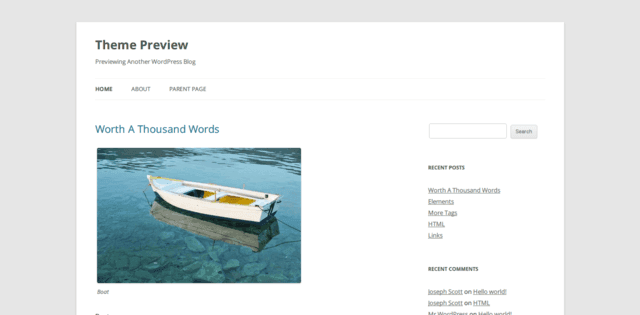
How to Add Pages and Posts
There is a great video on setting up Pages, Posts, Categories and Tags on YouTube which would be worth watching for detailed help.
When you want a Blog, then it is worth using all of these types of pages to help organise your content properly.
However, if you are wanting a business type website where you have “static content”, that is, content on pages that does not change with the passage of time, then you would be better using just Pages in your website, but also use a hierarchy structure instead.
There is a great article here that is worth reading before deciding on the structure of your website.
What are Categories and Tags and how to use them?
This all follows on from the last section and the video links will help you to decide if you need the full structure or just Pages.
Website Best Structure
There have been many debates about what is the best structure for a new website and I suppose this will continue on too.
If you are only going to have a small static business website, then a “flat structure” will perform adequately.
However, if you are going to have a true Blog and intend to add new Posts regularly, then you will need a proper structure.
Neil Patel goes into a lot of detail in this article and is again worth reading through.

Writing Good Content for Pages and Posts
This is one of the most important things to learn. Good content is King!
Do not be tempted to use programmes that do the writing for you and do not go to places like Fiverr to get someone to write for you at a cheap price, just to fill up some Pages and Posts!
You write to content on the subjects that you know about and are passionate about and you will not go far wrong.
Yes there are a lot of different tools that can assist you in getting the correct keywords and key phrases, but the writing is really down to you if you care for your own website and want to see it work.
What Plugins you should use?
Choose your plugin very carefully!
There are currently over 29,000 plugins available to you, but you definitely do not want to have more than say 20 installed.
I only have 6 installed on this website:
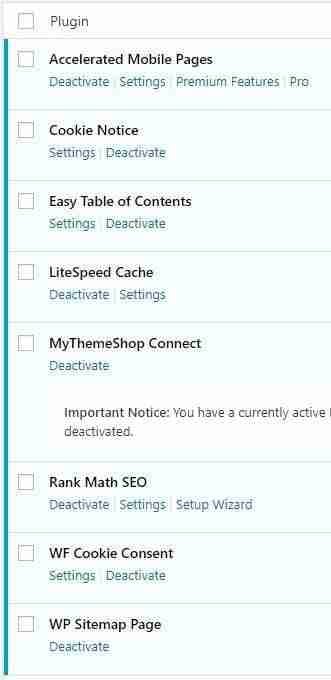
There are plenty of other website suggestions out there and you can read them and decide which are best for your particular website, but keep it to the absolute minimum.
What’s Next?
It’s really over to you now to be honest!
You should have everything set up now and all your website needs is plenty of content and that is down to you.
There are also some free SEO online tools you can use to keep you right as well.
If you are still unsure of setting up your website, I can do the whole thing for you at a small charge or if you just want to send me an email with any queries on setup, please feel free to do so.