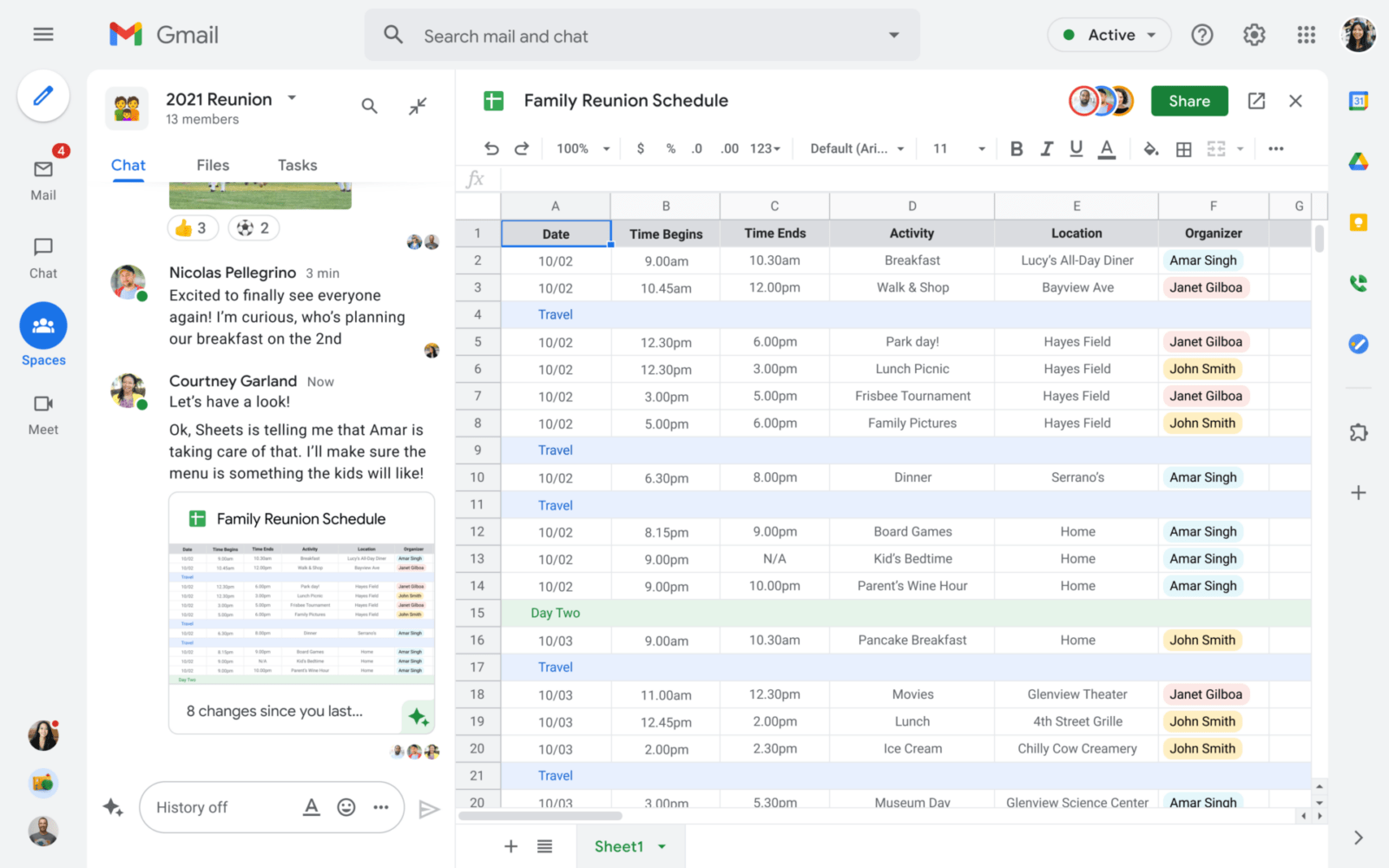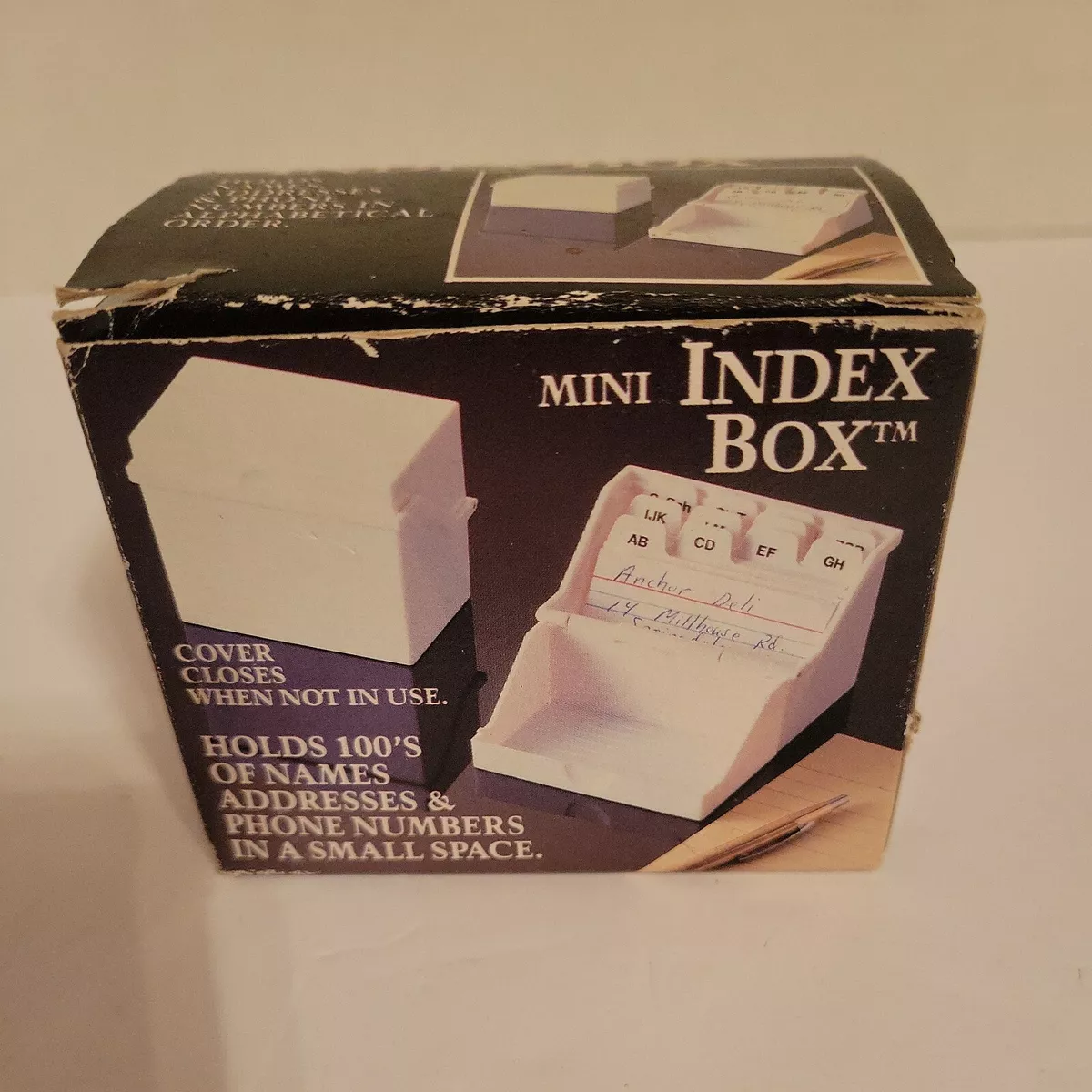How To Get Your Pages Indexed By Google
How To Get Your Pages Indexed By Google – after starting a new website or blog and producing some good pages and posts, what you really want next is the whole world to see them as soon as possible.
This means you need to get those pages and subsequent ones indexed by the major search engines, including Google and Bing.
However, how to get your pages indexed by google and Bing?
Some thoughts below may help on indexing or spidering.
Just How To Get Your Pages Indexed by Google and Bing?
To be honest, there are many factors that could be involved, but in this article I will just highlight the main things you need to do and check.
I am assuming that you have written good quality content with certainly no less than 300 words on your pages or posts and no less than 1000 words on your main authority pages too.
Your website does not have to have 1000’s or even 100’s of pages before it starts to get off the ground with getting some traffic, you just need to be careful to have quality content rather than quantity.
Make sure you use the Headings correctly (H1, H2, H3, etc.) and do not keyword stuff your headings or your content for that matter. Just write naturally with the aim for people and not search engines.
SEO WordPress Plugin
It is a good idea to have a SEO plugin installed that will keep you right with your writing, format and technical stuff.
There are many plugins out there that wil do the job well and my own preference is the Rank Math Plugin.
I tried running an experiment using no SEO plugin at all and you can find out the results in my article on Why You Should Delete Yoast SEO WordPress Plugin!
Sitemaps and Robots.txt
These are both very important to set up correctly and use. To save duplication, have a look at my page on What Should I Put in My Robots.txt File for more information on this.
Be very careful how you use the robots.txt file and what you put in it, as it is a very powerful thing. You could very easily “noindex” your whole website if you are not careful!
I need to do a full article on using Sitemaps for both xml and html versions. Sufficient to say that you need to have at least a xml sitemap to allow the search engines to easily see all of your content and to spider it easily too.
If you decide to use the Rank Math SEO Plugin, then there is an inbuilt xml sitemap that you just need to setup and enable and your are done.
If you don’t use Rank Math, then a great alternative is Google XML Sitemaps by Arne Brachhold.
Google Analytics and Search Console
Another important step to start getting your pages indexed is to set up Google and Bing Analytics and Search Console.
Here you can add your website, sitemap, robots.txt file and more, which feeds everything into the two main search engines right away.
Another function in Google Search Console is to go to the Crawl section and then click on Fetch as Google subsection.
In this section you can ask Google to either Fetch or Fetch & Render any of your pages to see how Google will actually see the pages you have created. This is a great facility to make sure there are no errors and no restrictions on rendering your pages and if there are, you can take steps to correct the items listed.
It’s like being able to step into Google search for a few seconds to find out just how they see your website pages.
Another big plus is that once your have used the Fetch facility, you can submit individual pages to Google for them to index right away. There are no guarantees of course but I have found this well worth doing on key pages and new pages too.
Try it our on some of your new pages and you will be surprised at how quickly Google will index them and start showing them in their search. That’s what you want!
How Do I Know What Pages Google Has Indexed?
There is a simple search you can carry out to see just how many pages and posts of your website Google has in their index.
If you type in “site:” followed by the index page of your website, Google will list all the pages of your website that it already has in their index.
For example, if I want to know how many pages Google has indexed of this website, I would type in “site:brianhillier.co.uk” (without the quotation marks) and a list of pages and posts would be shown.
It is a great way to monitor what is in and what is out.
Conclusion
I have briefly listed some of the main things you can do to ensure that you have the best chances of getting your pages indexed by Google and the other search engines too.
Hopefully this will be of some benefit.
See also best WordPress theme fastest page speed.